How to update the Terms of Use?
- Skill required
- No technical skills required
As a broker, you can update the Terms of Use at any time and force users to accept the updated agreement the next time they access the Website or a specific subset of the Website.
It is useful in scenarios where:
- You updated the Terms of Use of a Website to reflect new regulations and/or business use cases.
- You have new agreements you require users to sign before continuing to use the Website.
First download the
current theme. All the agreements are stored as
Markdown-formatted text files
in
Make and review edits offline with your team. Once you are ready to publish the updates, make a theme package and upload the package to your site following the previous guide.
Once the updated agreements are live on the site, you will need to change the last update date to trigger a new signature from users that are required to sign those updated agreements before accessing parts of the site.
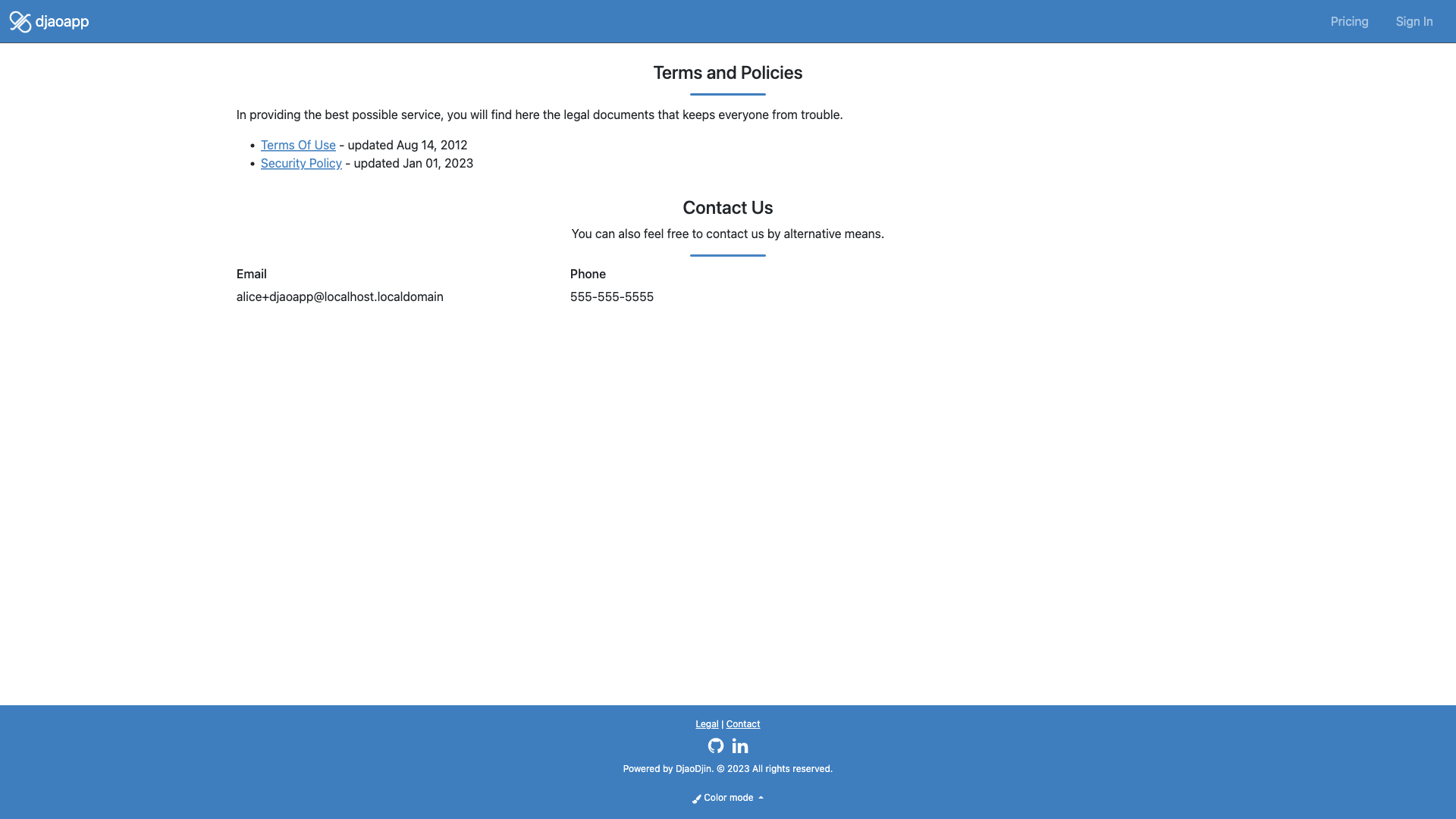
- Enable the edition tools (Click your username in the top menubar, then Settings > Themes > Show inline template editor tools).
- Browse to the legal index page on your site.
- Click on the last update date to trigger the online edition tool. Pick the date of publication of the updated agreement.
You are done. All users that haven't signed the agreement, or have signed the agreement at a prior date, will be prompted to re-sign the agreement once they browse to a URL that has been decorated with a Agreement-based access rule.