Connect a Stripe account for marketplace payments
- Skill required
- No technical skills required
You are setting up a site for associations, clubs, or other providers to collect payments through your platform. The following tutorial will guide you through the steps to connect a provider Stripe account to your platform.
Prerequisites
- A Stripe account
1. Configure your StripeConnect keys in DjaoDjin control panel
After you login to djaodjin.com, click Control Panel for your site, then Gate in the left side bar, then the Update link under the Payment processor section.
Enter the Stripe public key, Stripe private key, and StripeConnect key as found on your Stripe dashboard. That last key is important to enable connection of providers Stripe account to your platform.
You can also specify test keys if you are going to allow providers to use a Stripe test account.
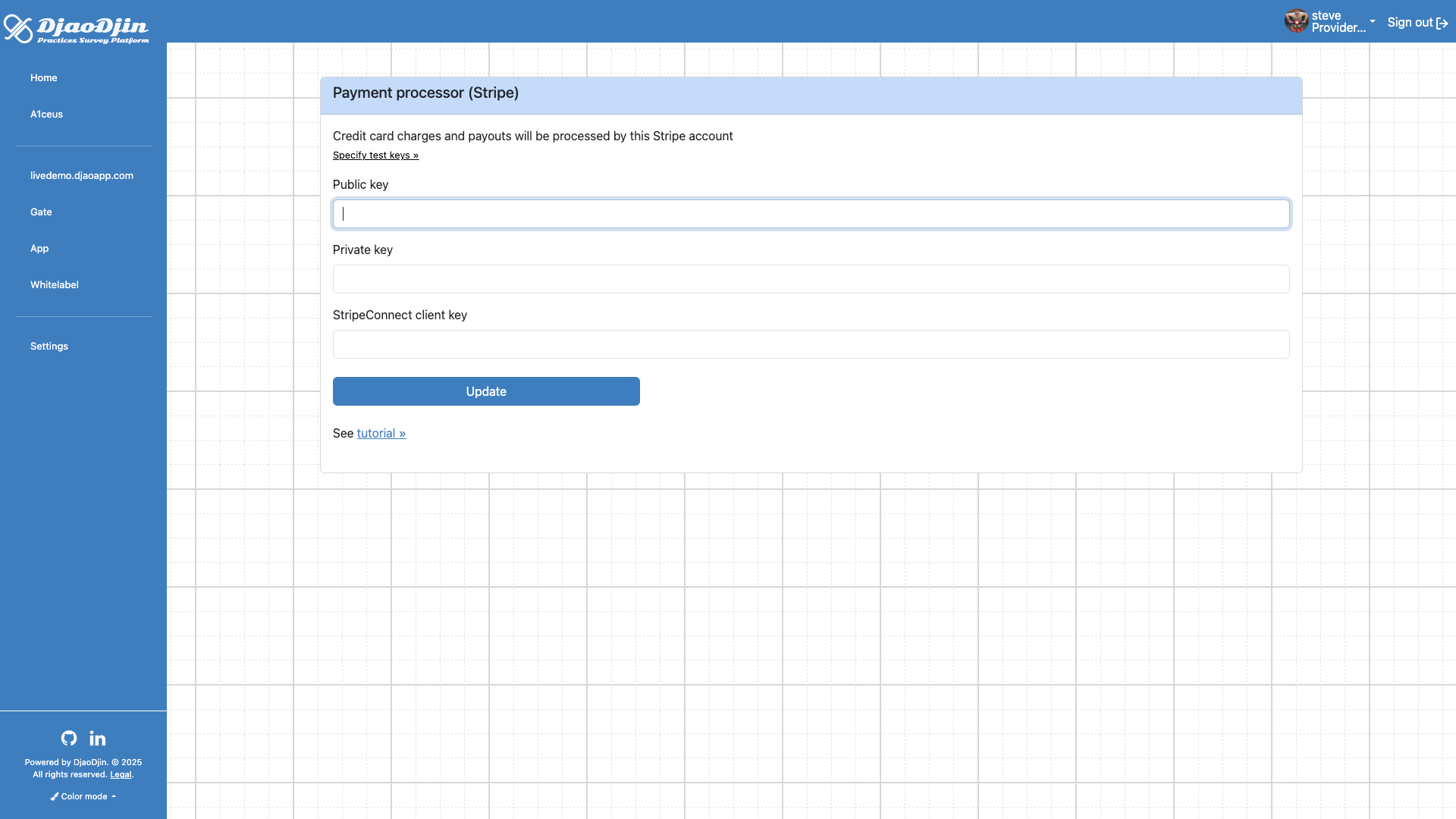
2. Enable the profile to create plans and behave as a provider
Login to your DjaApp website as a broker, and browse to the profile Contact Information Page that you want to turn into a provider.
Click on Enable creation of subscription plans so the check mark appears, then click the Update button.
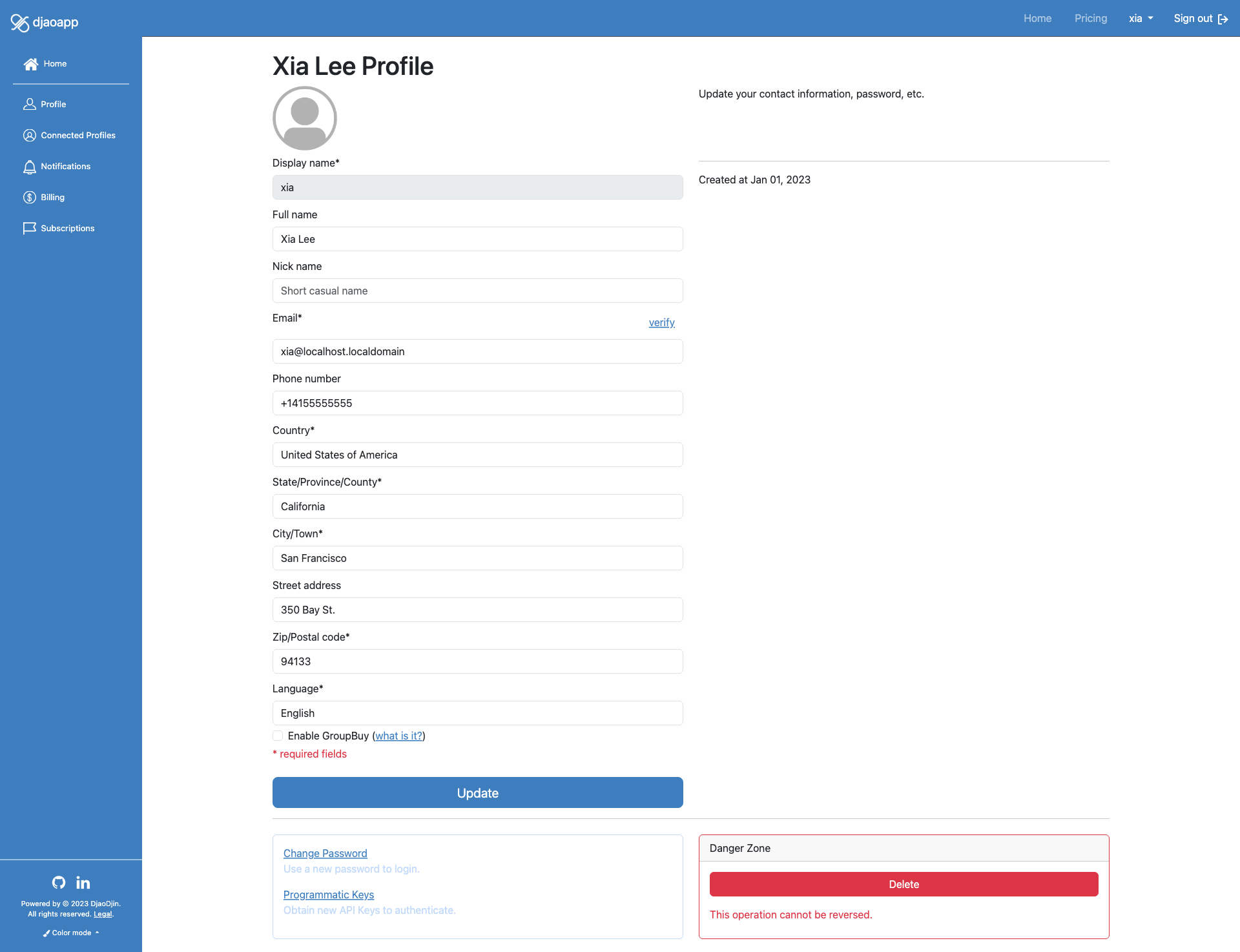
3. Share instructions on how to connect Stripe account with the provider
E-mail the primary contact for the provider the instructions written in the Connect Payment Processor tutorial.
- Need help?
- Contact us
- Curious how it is built?
- Visit us on GitHub