Use My Domain
- Skill required
- Basic Internet Proficiency
You want users to browse and registers to mydomain.com,
not the mysite.djaoapp.com url DjaoDjin created for you.
After you register and create
your site on djaodjin.com, it will be available at
mysite.djaoapp.com. You will want to configure
your domain name server
(DNS)
such that users can access the site through
mydomain.com instead.
Update your domain name service
Login to your domain name provider, find the section
to update DNS Records (example: On
GoDaddy),
it is under Manage DNS), and insert/update the following
CNAME record.
| Type | Name | Data / Points to |
|---|---|---|
| CNAME | www | mysite.djaoapp.com |
Save and give it a few minutes for the changes to be effective.
At this point every time a user types wwww.mydomain.com
in their browser URL bar, your djaoapp site will be loaded.
Set your domain in djaodjin.com
Once the DNS Record is present, you must tell DjaoDjin to serve your site when it sees the domain name. Incidently, DjaoDjin also needs to create a TLS certificate for your domain name so user can securely browse and login into your site.
To do that, go to the DjaoDjin Control Panel for your site, click on the Whitelabel tab, edit the domain under the Web URL Settings, and click Update.
There you go, you can now login to your site at wwww.mydomain.com!
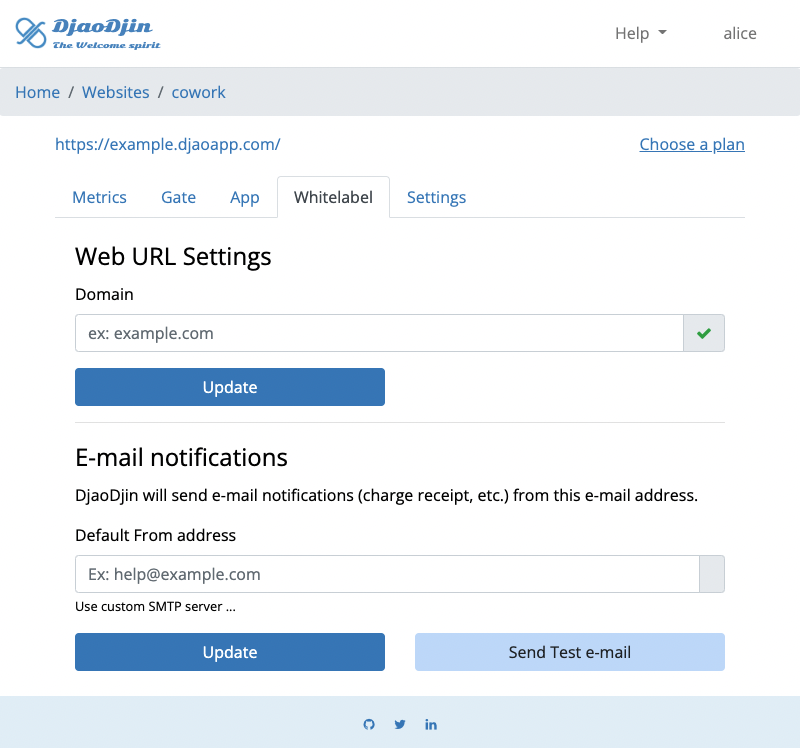
- Need help?
- Contact us
- Curious how it is built?
- Visit us on GitHub